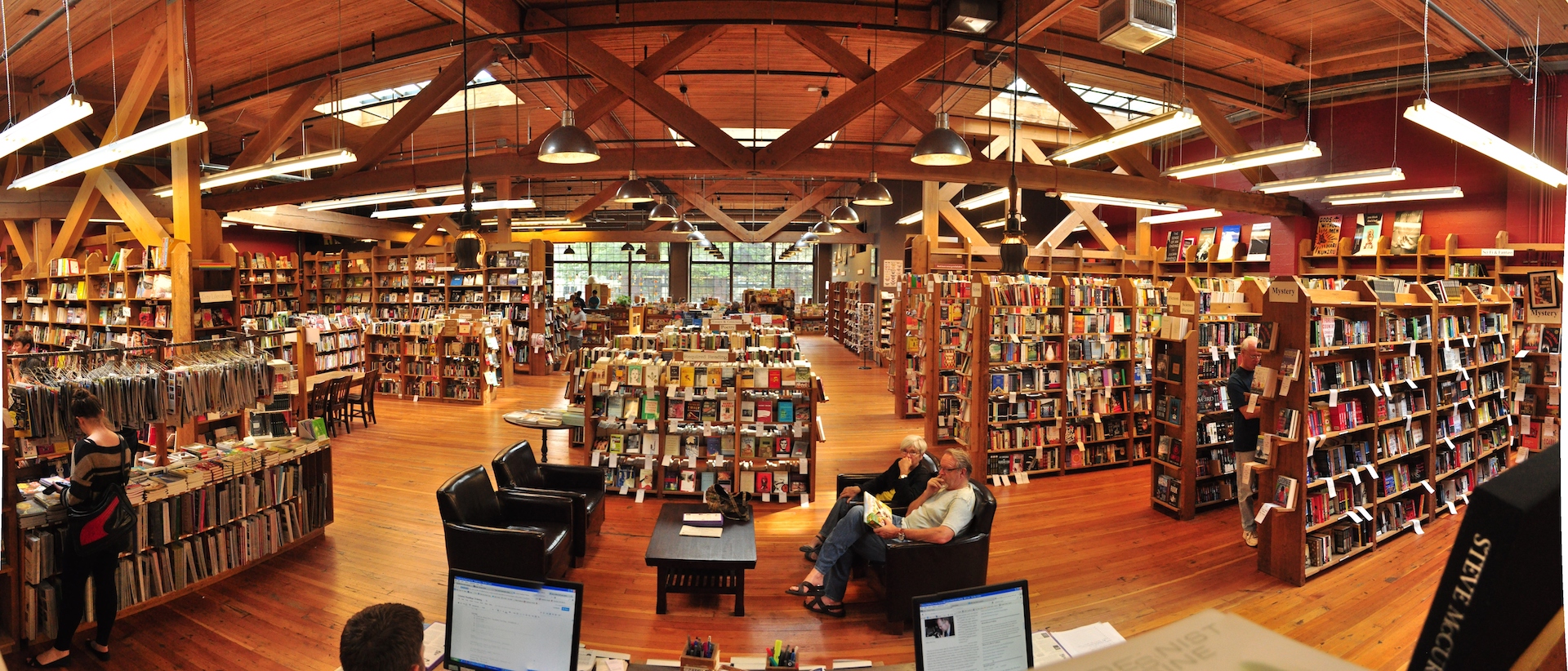He wears a mask, and his face grows to fit it – George Orwell
Are you a masculine man?
How does one even define masculinity? By the American, western definition, a masculine man is someone who carries a heavy beard on his chiseled chin, speaks in a deep Clint-Eastwood voice, commands respect from those around him, seductively winks at women from across the bar, enjoys drinking a six pack of Pabst Blue Ribbon, controls and suppresses his emotions, never revealing his feelings. An alpha male. A homophobe. By those standards, I rate pretty low on the macho scale: my chin grows two whiskers about every three weeks, my tone of my voice falls within the falsetto range, when I wink it looks like a nervous tick, I quit drinking beer and hard alcohol for close three years (part of my recovery), and since I started seeing a therapist (apparently, still taboo these days), I’m much more in touch with my emotions, crying more than all my childhood years. Combined.
But what made even think about masculinity?
To be honest, I’ve never really paused and contemplated my masculinity, let alone put words on (digital) paper. However, I recently streamed a movie on Amazon Prime called “The Mask You Live In,” a documentary recommended by some of my wife’s friends from the “Viets who give a shiet” group, who joined us in our home for dinner a few weeks ago, when several deep conversations surfaced, one of them being on masculinity. I had opened up to them, revealing my battle and recovery from addiction, a shameful part of my life that I had hid from everyone for many years. Including myself. But that part of my life was something I came to terms with three to four years ago, when I began confronting my demons, facing them head on. Instead of dodging them. Cause you can never really quell your demons. You cannot silence them through sheer force. You can try and push them down, but like a slinky, it’ll eventually spring out.
And this lead me to thinking about my future children.
When I listen to my parents—divorced since I was a young age, about the age of three or four—share their view on having kids, their words basically boil down to “It’s love you cannot describe … it’s conditional.” They see how much I love the dogs, how I take them for walks every day (no matter the weather), how I feed them the ideal canine diet (all raw baby), how I sprawl on the carpet and smother them with kisses—but still, they say “Imagine that feeling, but 100 times more.”
The fact that I’m thinking about kids makes me chuckle because I never imagined having kids until recently, now that I’m in my late twenties (I tell everyone that I’m 30 now, to soften the blow for future Matt). And when I think about kids, I deeply think about how I (along with my wife) am going to raise them. If we have a son (and I hope we do) I think about my future conversations with him, how he’ll repeat the words that flow from my mouth and mirror my behavior.
What message do I want to send to him?
Well, I suppose a few things. First, I want to teach him that it’s okay to cry. Really, it is. I’ll encourage it. I’ll actively fight the words that have been inculcated through society and media, words like “man up” or “be a man.” What do those words even mean? At best, they hold no value, at worst they’re damaging, teaching him that a masculine man swallows his emotions, instead of understanding and most importantly, honoring them. I want him to be in touch with how he feels, allowing himself to just “feel” (that’s probably the biggest take away that I learned from therapy). Second, I want him to feel comfortable under his own skin, never carrying an ounce of shame, which is different from guilt. Guilt is feeling bad about something you’ve done, and shame is feeling bad about who you are.
You see, I was never comfortable under my own skin until the last few years, and that lead me to adjusting my external, physical appearance—like tattooing my entire arm, from shoulder down to the edge of my wrist—to mask an internal insecurity, hoping people would perceive as some type of person that I’m not.
But most importantly, I want to be there for my children, physically and emotionally. I want to show them that I’m not only listening with my ears, but with my eyes.
So, what message do you want to send to your children?
What mask do you wear?