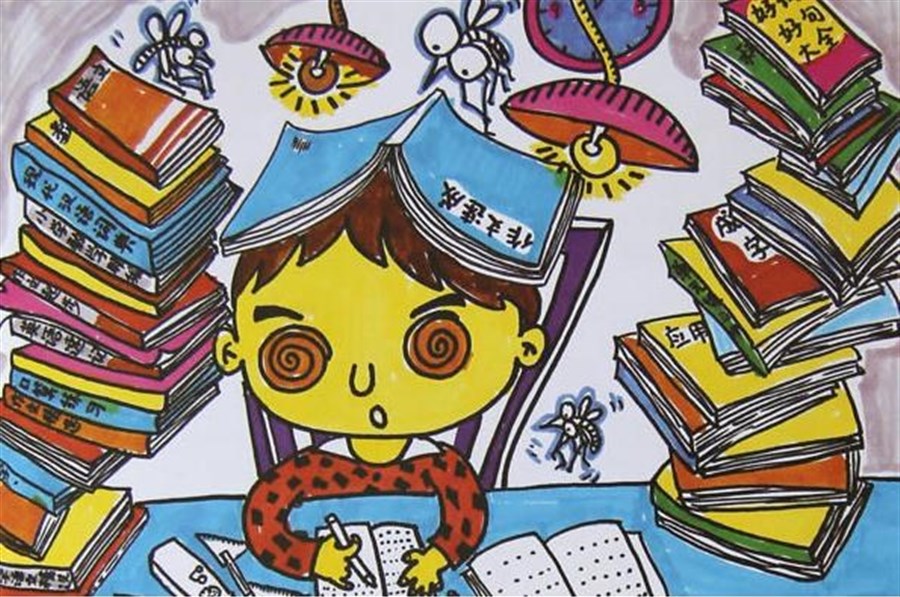I spent a few minutes fiddling with my Anki settings yesterday, modifying the options for the advanced operating systems deck that I had created to help me prepare for the midterm. Although Anki’s default settings are great for committing knowledge and facts over a long period of time (thanks to its internal algorithm exploiting the forgetting curve), it’s also pretty good for cramming.
Although I don’t fully understand all the settings, here’s what I ended up tweaking some of the settings to. The top picture shows the default settings and the picture below it shows what I set them to (only for this particular deck).
I modified the order so that cards get displayed randomly (versus the default setting that presents the cards in the order that they were created), bumped up the number of cards per day to 35 (the total number of questions asked for the exam), and added additional steps so that the cards would recur more frequently before the system places the card in the review pile.
Because I don’t quite understand the easy interval and starting ease, I left those settings alone however I hope to understand them before the final exam so I can optimize the deck settings even more for the future final exam.
We’ll see how effective these settings were since I’ll report back once the grades get released for the exam, which I estimate will take about 2-3 weeks.
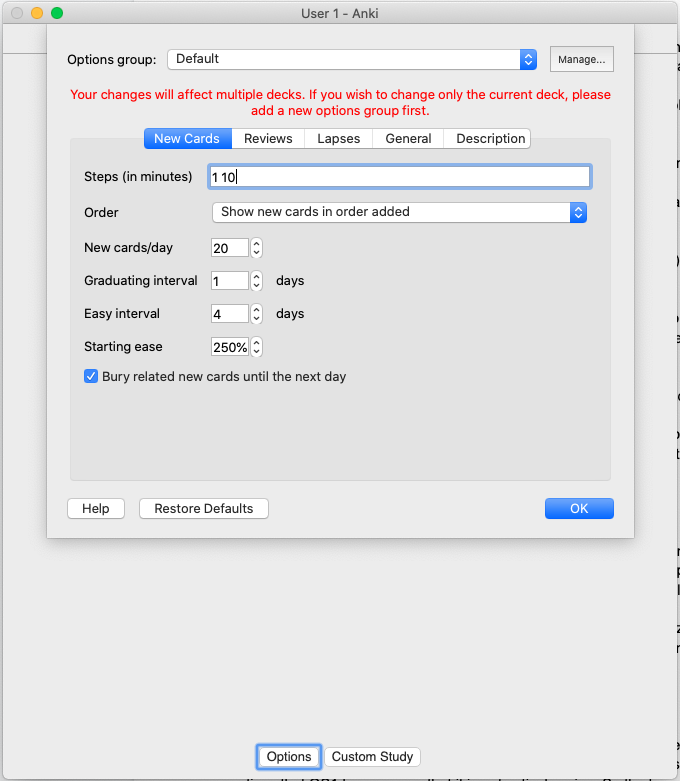
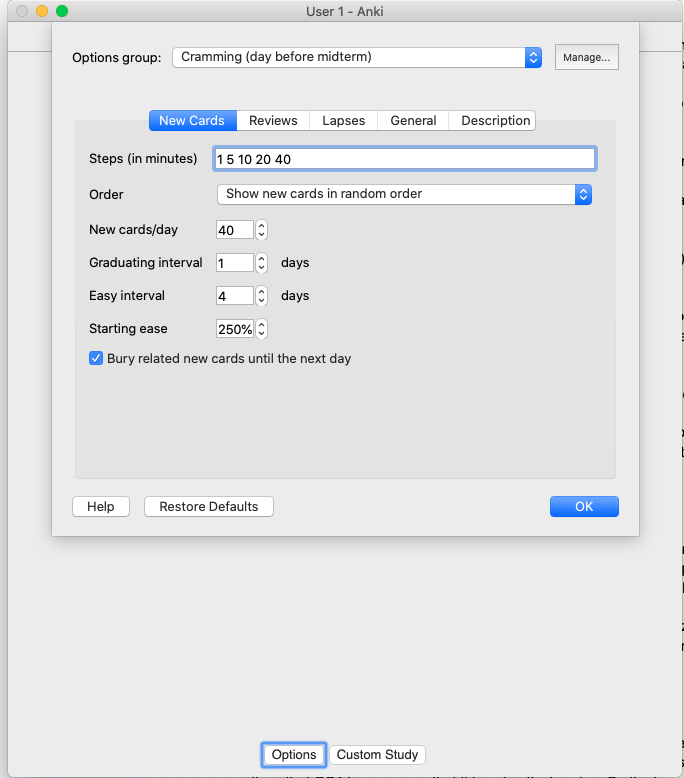
References
https://docs.ankiweb.net/#/filtered-decks?id=filtered-decks-amp-cramming