On both my laptop and iPhone, I’ve configured my e-mail clients to disable a setting called “Load Remote Images.” Although there are a number of benefits in doing so, like reducing network traffic (i.e. bandwidth), my main motivation is this: preventing senders from tracking my e-mail behavior, preventing them from identifying whether or not I’ve open their e-mails. When loading an image, the e-mail client sends an HTTP request to URL defined for the image(s). This, coupled with the the sender’s ability to craft a unique URL for each image, enables them to check the server’s access logs. In short, it answers the question: “Did they open up my e-mail?”
Am I paranoid? Perhaps. Is it over the top? Maybe. But allow me provide you a screenshot (below) of an e-mail that I recently received from The Everygrey, an awesome (daily) newsletter sent out to those interested in what’s going on in Seattle.
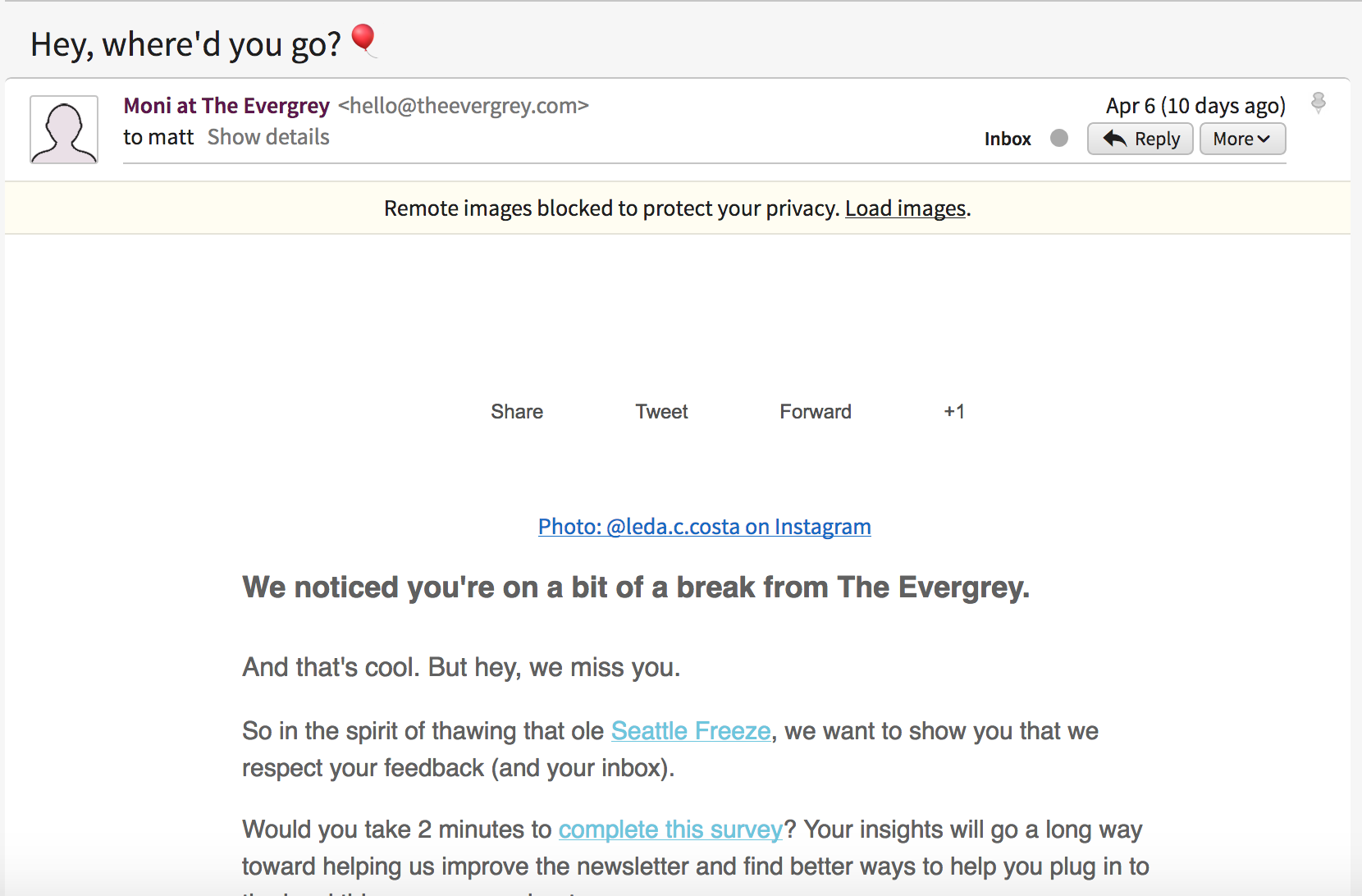
Despite the above e-mail, I’d like to mention that actually read their e-mails. Every day. But without loading of remote images (as well as not clicking on the links embedded in the e-mail), they can only assume that I’m an inactive user, which obviously isn’t the case. And although I’ve used them as example, I’m actually defending against more nefarious senders.
